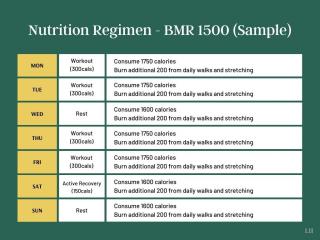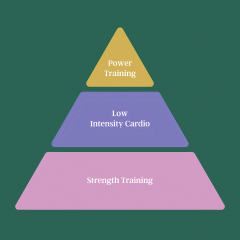It’s 6:00 am, and you’ve just woken up. After showering, it’s time to eat breakfast, catch the news by reading the morning paper, and then start your work. You are feeling relaxed and happy. You have very high expectations for the day, and you want to be as productive with your to-do list as possible.
Fast forward to 2 pm the same day. You are working in a rush, and you barely had a chance to take a lunch break. You start to feel a bit stressed and tired because of the busy schedule. Besides, it seems that you have to go back to certain tasks and fix them because you didn’t have time to focus on them properly.
You wish you’d find a reset button so that you could start your day from all over with a different strategy.
What you probably experienced was this: you planned your day the night before, and you felt you were on top of your tasks. However, things started to go wrong when you kept adding tasks to your list, and finally your task list was many miles long. Your to-do list also contained tasks that were pretty much impossible to get done in one day.
The other point which contributed to your hectic and stressful day was not understanding how much time completing a particular task would take and when to execute the task. If you had this information, it would have been easier to figure out the right timing for executing the task.
Finally, there really wasn’t any flexibility in your plans. You forgot to add a buffer between tasks and understand that certain tasks are much larger than what they seem outside.
But you know what—these reasons alone weren’t the main reason for your stress and busyness. Keep reading to find out what that was.
What People Get Wrong About a To-Do List
Do you really know what you are supposed to do?
How much time did you actually spend on planning your day—was it just 5 minutes while the television set was distracting you?
If so, then this was probably the biggest reason why your day became so stressful.
When you plan your days, you should truly understand the tasks you are about to d and what it takes to accomplish them. This is necessary, especially with important tasks, because you are able to make progress with the tasks that matter the most.
The lack of time spent on planning will also be shown as too many big tasks stuffed into your daily list. If you haven’t broken down the tasks into smaller pieces, it’s probable that you are not going to get them done during the day. This, in turn, makes you beat yourself up for not completing your task list.
Finally, don’t treat creating a task list like some secondary thing that you try to do as quickly as possible. In fact, when you pay more attention to your next day’s task list, the more likely the list is going to be realistic and less stressful for you.
Components of a Great To-Do List
When I talk about a good task list, I consider these characteristics to be part of it:
Balanced
The task list contains both important and less important tasks. Let’s face it: although we all would like to work on just important tasks (e.g. goal-related ones), we have to take care of the less important tasks as well (like running errands, taking care of your household, or other everyday stuff).
Enough Flexibility
What happens when you have planned a task, but you are unable to take care of it? Do you have a plan B in place? If not, try to figure out the alternative action you can take in these scenarios.
Time for Transitions
Understand that transition times also eat your time. Make sure that when you plan your task list, this time is also included in your plans. Adding some extra buffer between tasks will make your list more flexible and realistic.
Not Too Many Tasks for One Day
Giving you an exact figure on how many tasks you should have on your daily list is difficult. It depends on your situation, but I’m willing to say that anything between 5-10 tasks should be enough for a day.
Understand that certain tasks are very quick, so it’s easier to include more and organize your tasks on certain days. Just make sure that there are also important tasks on the list so that you are able to move on with your bigger projects.
Shield of Protection
Build a shield of protection around your task list so that as few tasks as possible can land to your list and that the number of items on your list won’t increase during the day.
In the first case, try to eliminate the sources for your tasks. This is done by reducing your commitments and limiting the projects you have. The fact is that the more commitments (or projects) you have, the more likely they are going to end up as tasks for your daily list.
In the second case, make your list a closed one. I learned this concept by reading Do It Tomorrow and Other Secrets of Time Management by Mark Forster. In order to create a closed task list, all you have to do is to draw a line under the last task on the list.
When you have done this, you are not allowed to add any new tasks to your list during the day. This ensures that the number of tasks is actually decreasing as the day goes on.
How to Create a To-Do List That Boosts Your Productivity
To make a list that you can actually accomplish the next day, do the following:
1. Eliminate Unnecessary Tasks
Go through your commitments and decide if you really need each one.
For instance, I was an active member of our local computer club in my hometown, but then I realized that I didn’t have enough time for that activity anymore. Although I’m still a member of the club, I don’t participate in its activities anymore. This has eliminated the tasks related to that commitment.
2. Take Your Time to Plan the List
Don’t rush creating your task list—spend some time on the planning phase. If required, isolate yourself for the planning part by going to a separate room in your home (or even going outside). This way, you can actually think the tasks through before you put them on your to-do list.
Try to spend at least 15 minutes with your list when you plan it.
3. Move Important Tasks to the Beginning
When planning your day, make sure that the important tasks are at the beginning of your list. This ensures that you get those tasks done as quickly as possible.
For instance, as a blogger, I make sure I have the content creation tasks at the beginning of my list. As soon as I wake up, I attack those tasks immediately, and they get done before I go to work.
4. Track the Recurring Tasks
You might have recurring tasks on your list, but do you know how much time they take to accomplish?
If you don’t, make sure you do some time tracking to figure it out. This helps you to plan your day better, as you know how much time a task takes and if there is a certain time slot in your schedule when the task could be executed.
5. Batch Similar Tasks
Look at your list, and find out if there are similar tasks that you can batch-process. This way, you can get certain tasks off your list faster and easier.
6. Define the Tasks in More Detail
Don’t just include a task like “build a website” on your list; make sure you have broken the task into smaller pieces. The smaller the tasks are, the easier it is to accomplish them before the due date.
7. Do Some Prep Work in Advance
Make sure that you prepare for certain tasks in advance.
For instance, I write the outlines for my guest posts on Sundays so that it’s easier (and faster) for me to start writing the actual posts when I wake up. With a little bit of prep work, I speed things up and make sure tasks get done when the right day comes.
8. Automate the Maintenance
Naturally, you could use a pen and paper approach to your personal to-do list, but try to take advantage of technology, too. In fact, try to find a tool that takes care of the maintenance of your task list for you. My preferred tool is Nozbe, but there are other task management apps that you can try, too.
9. Know Your Task Types and Your Schedule
Finally, when you plan your day, ask yourself these questions:
What else do I have on my schedule?This question refers to your personal schedule. For instance, if you are traveling, make sure that your list reflects this fact. Don’t try to “overstuff” your list with too many tasks, since it’s more likely you’ll get only a fraction of them done.
Is the task a gatekeeper?This question asks if the task is blocking other tasks that need to be executed.
Every once in a while, we might have a task that has to be taken care of first. After you have done that, only then can you take care of the following tasks.
When you focus on creating your task list in a focused manner, you’ll be able to spot the gatekeepers easily.
Do I have icebergs on my list?This question asks if your task is actually much bigger than what it seems. Sometimes when you start working on a task, you’ll soon realize that it’s much bigger than what you initially thought (compare them to icebergs, where only the tip of the iceberg is above the water, but the majority of the ice is below).
Once again, when you focus enough on your task list during the creation phase, it’s easier to spot these “icebergs” and split the tasks into smaller, more manageable chunks.
Is the task distraction-proof?Not all the tasks are created equal: some tolerate more distraction, while others require your full attention.
For instance, I can check my Twitter stream or do simple blog maintenance even when I’m around my family. These tasks are distraction-proof, and I can take care of them, even if I don’t have my full attention on them.
The Bottom Line
If you still have a hard time achieving your daily tasks on your to-do list, make sure that you analyze the reasons why this happened. If anything, do not beat yourself up for not finishing your task list.
No one is perfect, and we can learn from our mistakes.
It takes a bit of practice to create a great task list. However, once you learn to put all the pieces together, things are going to look much better, and you’ll be more productive overall.
More Productivity Tips
Featured photo credit: J. Kelly Brito via unsplash.com

![Does Coffee Really Improve Work Performance? [Experiment + Infographic]](http://news.littlecdn.com/770x410/1607714524_5fd3c6dc4c9f45.81180478.jpeg)