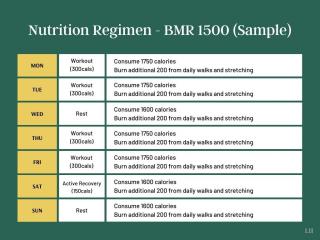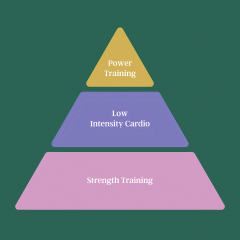A common phrase heard these days is “work smarter not harder,” but what does that really mean? Surely working smarter is still working hard, right?
In a way, you are right—to be able to work smarter, you do need to put in the hard work first. You will need to make sure you are on top of your calendar, your email, your task list, and your projects. There’s so much that needs managing that the work required to work smarter can seem daunting.
But when you do get these areas of your life under control, you will soon find you are not having to put as much effort into your work as you did before. Your work will feel seamless, and there will be a wonderful flow to your day that leaves you feeling fulfilled and mentally satiated at the end of the day.
So, how do you achieve this state? Here are 6 tips that will help you work smarter and set you up for peak productivity.
1. Plan Your Day the Day Before
If you do not plan the work you need to do, the day will dictate what you do. This is never a good place to be in as you will find yourself dealing with fires and other people’s urgencies all day, leaving your work neglected. When you neglect your work and work on other people and their emergencies, your work soon builds up and you work for longer hours, leaving you no time for yourself.
To plan your day, all you really need is a piece of paper and a pen. I advise my clients to use a method I call the 2+8 Prioritisation Method. Below is a video explanation.
Basically, what this means is you write out the ten most important tasks you have to do, and then select two of them as your two objective tasks—or “must-do” tasks for the day. The remaining eight tasks are your “should-do” tasks, and you will do whatever you can to complete those.
Now, the key here is not filling these with just work tasks. Remember, you have a life after work! So, you may decide to have one work objective for the day and one personal objective.
For example, today, my two objectives are to write this article and to exercise. As long as I get those two tasks done today, I will be happy. Of my eight other tasks, six of them are work-related and two are personal tasks.
Planning the day only takes around five to ten minutes, but it leaves you feeling a lot more relaxed than you would if your had not planned the day because then your brain will not be reminding you of a work task at 11 pm when you are trying to enjoy time with your friends and family. It also gives you a focus when you start the day and a list of ten tasks, which is not overwhelming.
2. Schedule Your Work for the Week, Not the Day
Until a few years ago, I always saw my task list as a list that needed to be completed every day. The trouble with this approach is it does not consider new inputs that will inevitably come in each day. It is also impossible. You will never be able to completely clear your task list. There are always more tasks than time available each day.
Instead, choose your tasks for the week. What tasks would you like to get completed by the end of the week? This means that if you don’t have time to complete some tasks on Monday or Tuesday, you still have three more days to complete them.
Not everything you do will have a hard deadline. Allowing some flexibility in your schedule takes a lot of pressure off you.
The problem is we are humans and not machines. Our ability to focus and concentrate is dependent on so many things—the amount of sleep you got last night, whether you feel unwell, if you argued with a loved one or a colleague, etc.
All these factors will affect your work output. Taking the pressure off yourself you complete everything in one day frees you up to work according to your physical and mental state.
3. Never Allow Others to Control Your Calendar
This one is a big one. These days, it is easy to allow our assistants, bosses, and colleagues to schedule meetings on our calendars. And it does seem like a good idea because all we need to do is look at our calendars and see what meetings and events we have for the day.
The trouble with this is that your assistant, bosses, and colleagues do not know what work you have to do. They do not know what deadlines you have that are approaching and whether you need to leave early to collect your kids from school. At the very least, set your calendar so you can accept or decline events.
If you really want to work smarter, you need to be in complete control of your calendar, which nicely leads us to the next one…
4. Block Time Out on Your Calendar
Time blocking is a great way to get control of your time and allow you enough time to get on with your work. Time blocking does not mean you schedule every minute of the day. What it means is you block out two or three hours each day for focussed work.
Now, there is a special trick to making this work. You need to know when you are at your most focused. For example, I am at my most creative and focused in the morning. My best time is between 8 and 11 AM. After that time, I find it more difficult to concentrate for long periods and my creative juices struggle to flow.
Knowing this means, where possible, I block 8:00 to 11:00 AM for focused work each day. Doing this allows me three hours each day to work on my most important work for the day. Now, it could be that you work better late afternoon. If that is the case, try and block times later in the day for your focused work.
Obviously, you cannot do this every day. Often in our companies, we have weekly meetings on a Monday morning or you may have client meetings at these times. But if you can get two or three days each week to block out time to get on with your work, you will be surprised how much more productive you become.
If you cannot block out time for yourself, create a fictional meeting with yourself so if your boss can see your calendar, they will see you are not available at those times. It’s up to you what you call this time.
5. Use a Task Manager
I know many people create random to-do lists on bits of paper and in notes apps on their phones. The problem with this randomness is that it is easy to lose the list. Instead, set yourself up with a task manager. You can choose a fully-featured task manager such as Todoist or Trello, or you can simply use the built-in apps such as Apple’s Reminders or Microsoft’s To-Do.
By using a single digital task manager, you have all your tasks in one place. This makes planning your day easier—you can see what you have to do in one place—and it stops you from trying to remember everything in your head.
As David Allen, author of Getting Things Done: The Art of Stress-Free Productivity, says,
Your head is a terrible office.
If you are not collecting everything into some place you trust, you will revert to trying to remember everything—and you will not. You will forget something and often, that something is important.
Don’t trust your head to remember everything. Collect it into a task manager’s inbox and give yourself a few minutes at the end of the day to organize what you collected.
To help you, I created a free online course called “Collect, Organise, Do”. It’s a simple system that shows you how to collect everything that matters and then organize it so you can spend more of your time doing the work and a lot less time trying to remember what to do.
6. Create a Workflow
If 2020 has been about time blocking, 2021 will be about workflows. What are “workflows”? I hear you asking.
Workflows are a sequence of steps you follow to get your work done. A simple example would be a morning routine. While we might call this a morning routine—wake up, make coffee, do some stretches, write your journal, etc.—a routine, what it really is is a workflow.
Bringing this concept into the way we do our work means we begin the day in the same way, and we end the day in the same way.
For example, you start the day with a two hour focused work session. This is where you do the work that requires the most brainpower. You then do your email, reply to messages return calls, etc, then, perhaps you do another hour of focused work. Likewise, when you get to the end of the day, you spend around fifteen minutes reviewing your task list and planning your day for tomorrow and then close down the day.
The brilliance of creating workflows is you can customize them to fit your way of working and the type of work you do. If you are in sales, for example, you may have a two-hour session of calling prospects or talking to your customers.
Workflows also create momentum towards achieving your goals and completing your projects. Over time, your workflows become habits and while you may adjust your workflows from time to time, developing them means you get your important work done on time every time.
Final Thoughts
While these 6 tips are not exhaustive, if you follow them, you will soon find yourself working a lot smarter and finding your work a lot less stressful and you will feel less busy. When that happens, you free up yourself up to spend more time doing the things you want to do.
More Tips to Work Smarter
Featured photo credit: ConvertKit via unsplash.com